제품문의
라모드 레이아웃에서 메인섹션4 크롭말고 비율로 바꿀 수 없을까요?
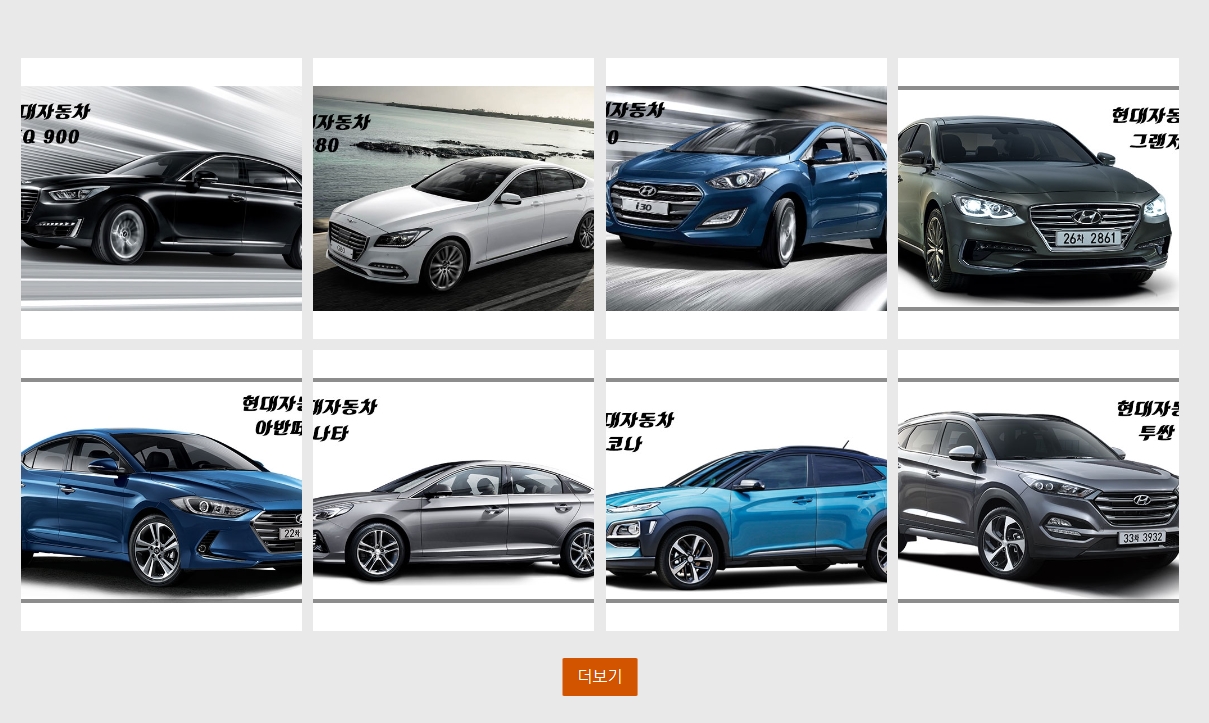
스샷처럼.. 사진이 잘려서.. 별도 위젯을 쓰려고 찾다찾다 여쭤봅니다..
이 게시물을
댓글'4'
번호
제목
작성자
날짜
2015.12.24
2015.04.10
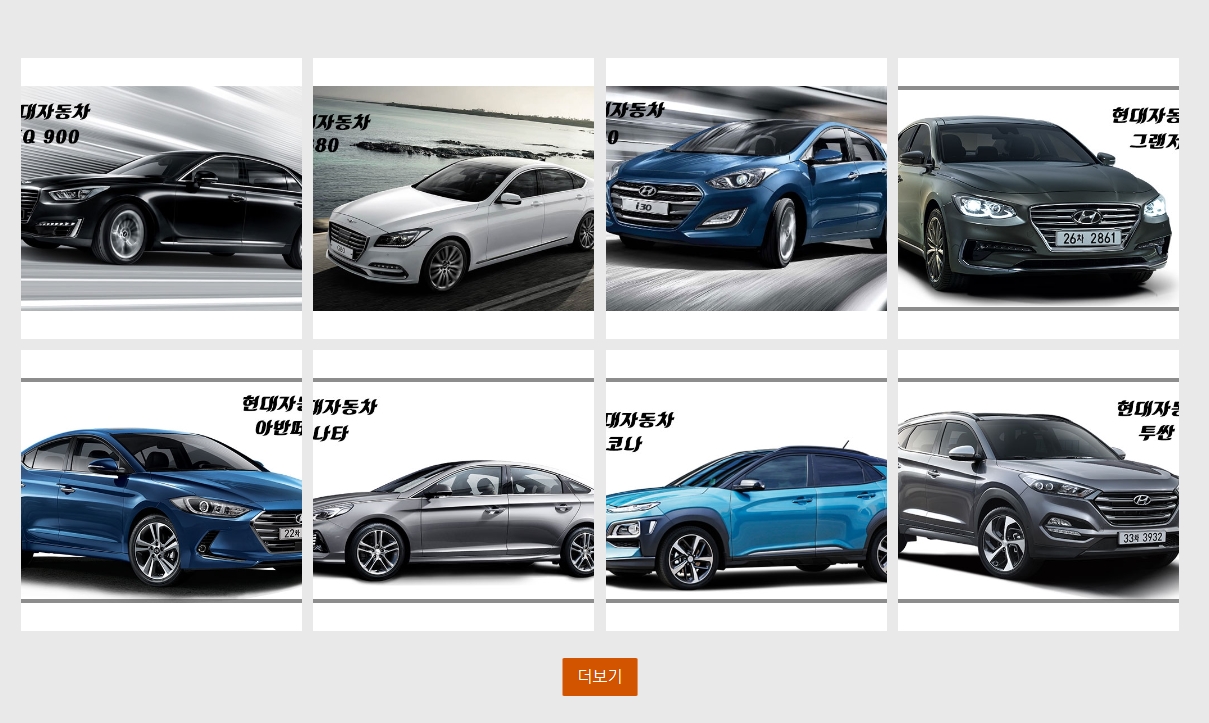
스샷처럼.. 사진이 잘려서.. 별도 위젯을 쓰려고 찾다찾다 여쭤봅니다..
layout.html 272번줄에있는 위젯코드중 붉은색 코드로 변경하시면 됩니다.
<img class="zbxe_widget_output" widget="xet_content" skin="xet_lamode_skin" colorset="white" content_type="document" module_srls="{$li->section4_srl}" list_type="gallery" tab_type="none" tab_move_type="click" option_view="thumbnail" list_count="8" page_count="1" subject_cut_size="18" subject_size="14" content_cut_size="80" show_content_title="N" show_browser_title="N" show_category="N" show_comment_count="N" show_trackback_count="N" show_icon="N" icon_style="custom" order_target="list_order" order_type="desc" thumbnail_type="ratio" thumbnail_width="500" thumbnail_height="500" />
<!--@if($li->section4_code)-->
{$li->section4_code}
<!--@else-->
<img class="zbxe_widget_output" widget="xet_content" skin="xet_lamode_skin" colorset="white" content_type="document" module_srls="{$li->section4_srl}" list_type="gallery" tab_type="none" tab_move_type="click" option_view="thumbnail" list_count="8" page_count="1" subject_cut_size="18" subject_size="14" content_cut_size="80" show_content_title="N" show_browser_title="N" show_category="N" show_comment_count="N" show_trackback_count="N" show_icon="N" icon_style="custom" order_target="list_order" order_type="desc" thumbnail_type="ratio" thumbnail_width="500" thumbnail_height="500" />
<!--@end-->
272번줄에는 말씀하신 코드가 없고, 상기와 같은 구문이 263번줄에 있습니다.
섹션4라고 적힌거 보니까 여기가 맞는거 같은데, ratio로 수정해도 변함이 없어요..
한번만 다시 봐주실 수 있을까요?
관리자페이지의 레이아웃 편집기능을 사용하셨으면 원본파일을 수정해도 작용되지 않습니다.
레이아웃편집을 사용하지 않으시면 초기화를 해주시고
레이아웃 편집에서 수정한게 있으시면 편집에서 코드를 수정하셔야합니다.
빠른답변 감사드립니다!
말씀하신대로 레이아웃편집기능을 푸터 수정때문에 한번 사용했던것 같습니다.
편집메뉴에서 수정하니 바로 적용되었습니다. ^^